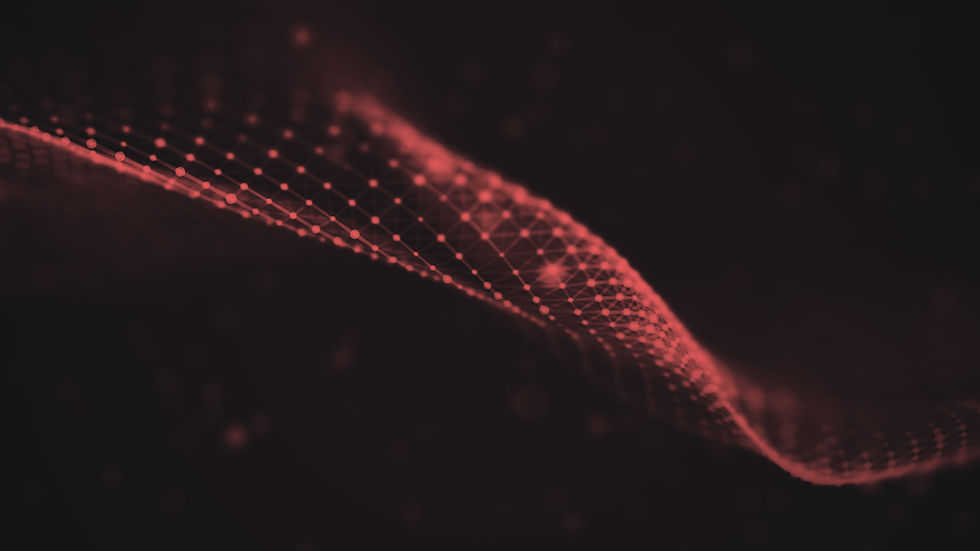Meraki Switching 17 - encapsulating 'Better Together' by providing context
- Zoë Rose

- Feb 20, 2024
- 3 min read
Having worked in consulting for a number of years, a common issue I found across a variety of industries and organisations was aggregating and digesting data. Knowing what data to collect is a skill, understanding the context requires experience, and visualising the trends requires resources. All of this takes time and energy from a usually overworked team.
During TFDx at Cisco Live EMEA Brennan Martin and Alex Burger presented the 'coming soon' features of MS17. These updates are designed to align with Cisco's Better Together theme, by providing some vital data, giving greater context to data shared, and visualising trends across your infrastructure.
Providing context and benchmarking

Providing you a look at your environment and quickly understand how your devices are doing with what's expected and over time. This includes device health, historical data, what devices are plugged into the switch, and what thresholds exist for what modules.
For example, seeing the temperature of the device is great, but the number given, is that:
Within the allowed threshold?
Similar to the usual for that device?
Affected by the environment/location?
This information will be available in the dashboard, and later API when general availability (autumn 2024). Making use of the API, will enable you to set your own thresholds and alerts as needed.
In the future, they also want to have native threshold alerts, guided troubleshooting workflows and more - but that will not be available during this release.
Dynamic profiles
Traditionally, you would configure a switchport for what's required for the device being plugged in. Then automatically switch back to the default configuration when the device is removed - but there was no way to automatically configure the switchport based on the device plugged in at that moment in time.
The feature coming lets you set automatic profile selection, that matches on three options: CDP/LLDP, MAC OUI, and RADIUS. When a device is plugged in, it checks what you have specified and configures the switchport to the appropriate pre-configured profile.
When unplugged, it goes back to the default configuration you set the same as the static profile configuration now currently allows you.
Streamlined packet capture and analysis

Providing packet capture options that upload to a storage bucket, removing the reliance on the browser session and loss in case it freezes. You can take one-off or scheduled captures, and analyse in a Wireshark-like interface.
The plan is to increase the analysis features, to reduce the reliance on exporting into external resources. This should also provide analysts an easier time to identify issues, analyse, and know where to go next in a faster time.
Further updates
The teams received many requests from customers for RSPAN and VLAN-based SPAN, currently you can do port mirroring but limitation to an individual switch. The changes coming are providing a wizard-based workflow to configure port or vlan source, and copy across to another switch.
Also discussed, was a somewhat less new and more built in a way for coheshion across the portfolio, was creation of a MAC blocklist. This was created to match how it is done in wireless, both the dashboard and use of API.
Whilst these features are coming in Beta, and later this year for the general availability, it shows a goal to give further context and reduce the reliance on teams having the capacity to collect data, analyse with external tooling, and build benchmarks before they can make use of it.
I will never be convinced a 'single pane of glass' solution will ever truly exist, but it is nice to see product teams taking feedback from the practitioners and implementing resources that help them reduce the workload and clarify the data. With these changes coming, it is clear they are not only collecting feedback, but implementing it based on the wants of the customer, and as always, have a great team being able to present these clearly and effectively to the right audience.
If you are interested in watching the presentation to hear more, and/or connecting with the presenters please check it out here: https://techfieldday.com/appearance/cisco-enterprise-presents-at-tech-field-day-extra-at-cisco-live-emea/